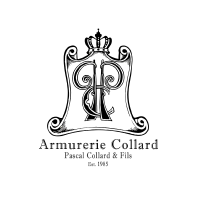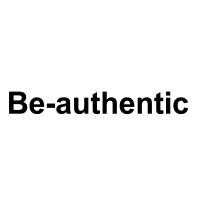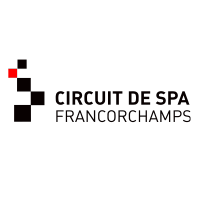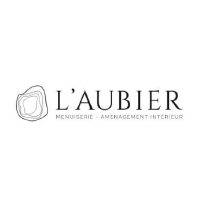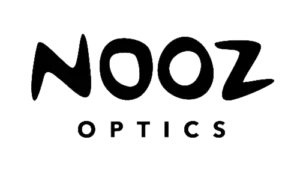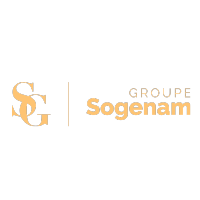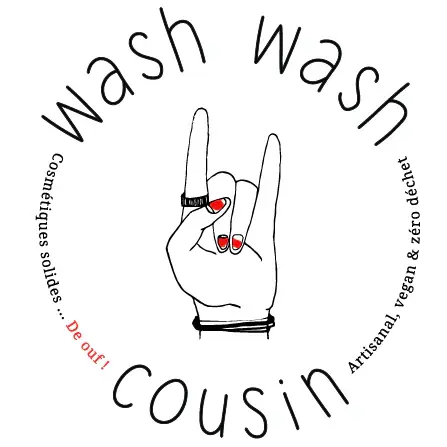Building your website's tree structure: a crucial step
Every web project is different: showcase site, e-commerce site, site aimed at B2B or B2C prospects... whatever the case, your website needs to be organized to best meet your visitors' expectations.
The construction of your site's tree structure is a crucial step in defining the navigation menu and the way in which the various pages of your website will be laid out. This step is sometimes taken lightly or neglected for lack of time, yet it's the first step to take when building a new website.
By way of analogy, your site's tree structure is the framework of your roof on which the content, information, products and functions of your site will be laid. So it's vital to build a solid, flexible tree structure that will enable your site to evolve over time.



Set up a tree structure consistent with your objectives
This stage of structuring the content you want to put on your website is sometimes more complex than it seems. Indeed, the majority of companies wishing to create or redesign their website have a lot of raw material on their activities: PDF files, catalogs, flyers, press articles, product photos, company information, numerous services to highlight, and so on.
At the start of your web project, you need to ask yourself the right question:
What is the purpose of my website?
- Informing a target audience
- Showcase your activities to attract partnerships
- Search for new prospects
- Sell products on my site

Your tree structure must meet this objective. For example, if you want to sell products, visitors should have immediate access to product data sheets, see product photos and specifications, and be able to search for the product that suits them best. On the other hand, if you want to present your activities to potential partners, even if you have products to showcase, the way you present your website needs to be different.
Discover the key steps to setting up a good tree structure
As you can see, the tree structure and the resulting navigation are important to get the construction of your new website off to a good start.

To give yourself the best chance of success, you can work out a tree structure in-house, and/or entrust this task to professional web designers who can guide you through the key steps below.
Contents
Inventory of your content
Take stock of all the content you have. Should this content be published on the site? Is it relevant to the site's purpose? What are the main themes or sections? Is it possible to group several services together?
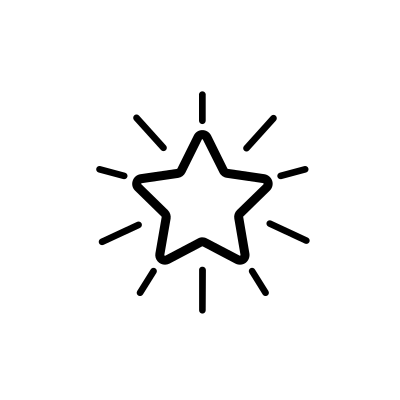
Keywords
Researching the right keywords for SEO
Once you've identified the themes you'd like to cover on your site, it's time to decide which keywords you'd like to use for SEO purposes. The volume of monthly requests and the competition will help you choose one expression over another.
Competitors
Observation and analysis of other sites
Knowing your company and your activities can sometimes make you forget one or other essential thing to place on your site. Competitive analysis will enable you to keep an eye on the market and make your choice without overlooking important elements.
Hierarchy
Organize and prioritize
Once you have all your content, you can organize and prioritize it. The organization can be done by level, with level 1 being your home page. In terms of web ergonomics, the most common rule is to avoid exceeding 3 levels of content.
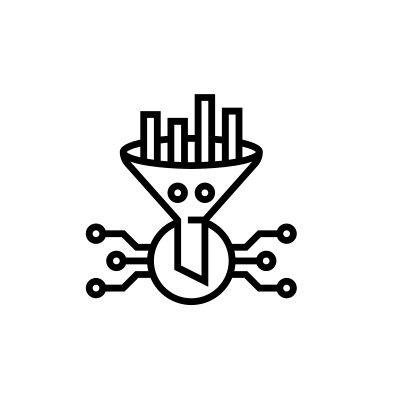
Tree
Create a tree diagram
Even if we're talking about a website, at this stage you can take a sheet of paper or post-it notes and build your tree structure around a desk. Post-it notes will make it easy to move your pages around and think of different scenarios.
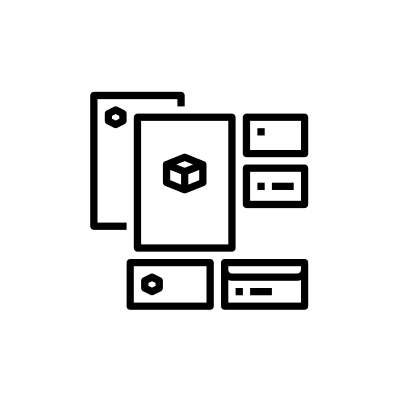
Navigation
Build navigation(s)
The tree structure is not your navigation menu! In fact, navigation doesn't have to include every page on your site. Generally speaking, all your pages should be accessible in no more than 3 clicks.
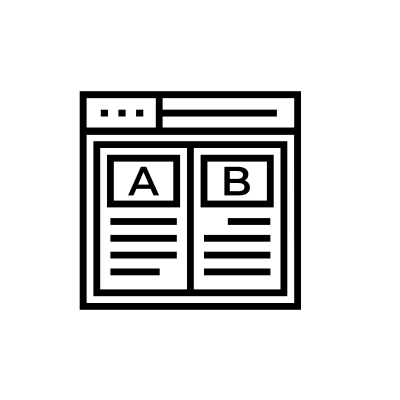
Testing
Testing and thinking about user paths
Once your diagram is in place, ask yourself questions to see how your visitors will get to the page they're interested in, and how you're going to convert them into action.
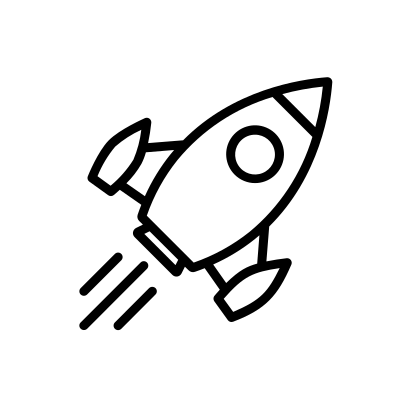
Evolution
Upgrade your tree structure
When you're thinking about a tree structure, you should also think about its long-term evolution. For example, if I add an activity for my company, will it be easy to add it to my tree structure and navigation?
More generally, a well-thought-out tree structure should enable you to navigate your site smoothly and easily. You also need to consider your target audience and their habits. If you develop a very modern website where the navigation menu only appears when you click on the burger menu, even though your site is aimed at an audience that rarely goes online, you run the risk of losing them fairly quickly.
Once your website is up and running, it's possible to run tests with different tools to optimize or improve navigation. Some tools allow you to record a few visitor sessions anonymously, so you can see how your visitors navigate your site and improve it accordingly.
A good tree structure will help your website's natural referencing. In fact, SEO takes into account the logical structure between pages, the hierarchy of content and the good internal linking of a site. If your website's structure is well thought-out and the links between your pages are logical and structured, you'll get better results in terms of natural referencing.

In conclusion, never neglect this key moment when setting up a new website or redesigning your existing one. Rely on a webmarketing agency to support you. Web design professionals can give you a fresh look at your company and how to structure your content. Present your ideas and compare them with those of your web agency to create a tree structure that's both solid and flexible.