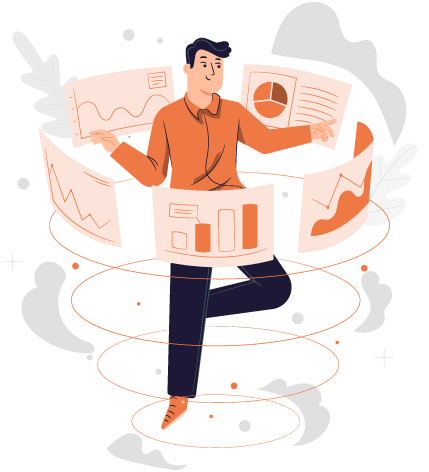
Make your data talk, analyze and communicate your KPIs!
Thanks to Odoo and our support, you will be able to consult your dashboards dashboards at any time, giving you a clear, precise view of your KPI and data.
Visit reporting and Business Intelligence (BI) will enable you to make informed decisions based on data from your various dashboards, dynamically updated in real time.
Whether you're looking for financial KPIs, CRM data, project costs or order information for your e-commerce business, Odoo's integrated, automated reporting will save you time-consuming import-export and external analyses.
Explore the potential of reporting on key aspects of your business
Sales and margin analyses
Budget analysis and financial dashboards
Sales targets for your sales teams
Analysis of your leads, opportunities and conversion rates
Steps for creating dashboards

1. Needs analysis
We start with a detailed analysis of your reporting needs. Understanding your business objectives and identifying the reports you need are essential first steps in providing tailor-made solutions that meet your requirements.
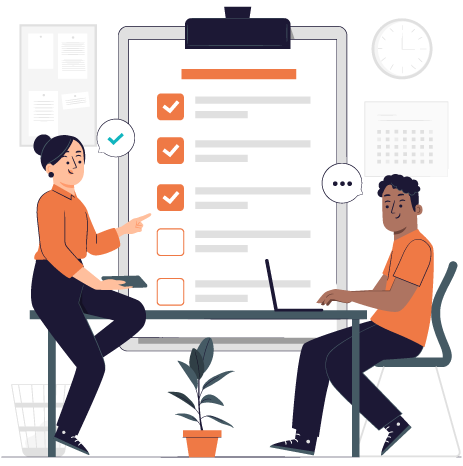
2. Configuration and data preparation
Once your reporting needs have been identified, we configure and prepare the data in Odoo to generate accurate and relevant reports. We ensure that your data is properly structured and cleansed to guarantee accurate results.
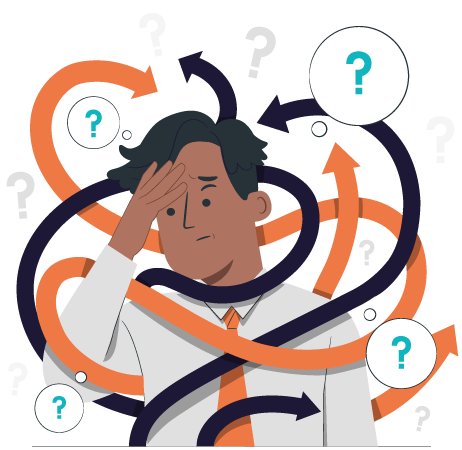
3. Training and support
We provide comprehensive training for your team on how to use the reports generated effectively. Our support team is also available to answer all your questions and assist you throughout the reporting process.
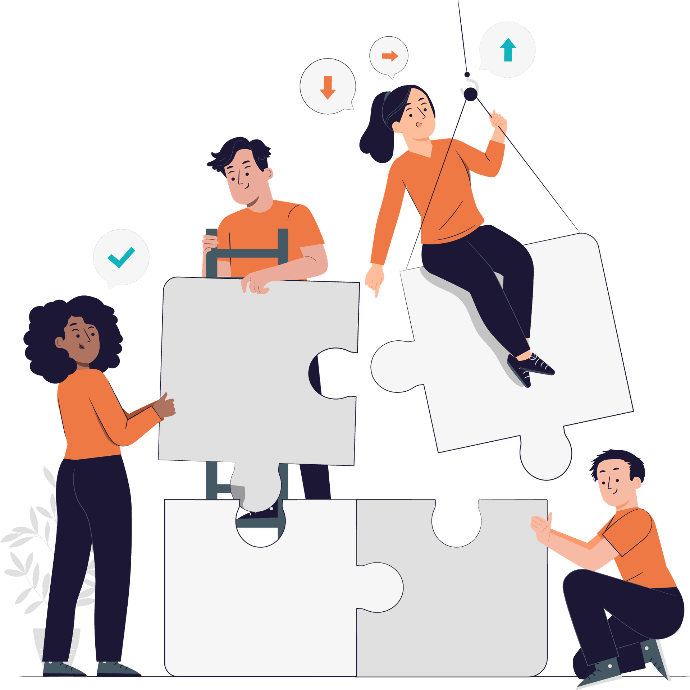
4. Customization and continuous improvement
Once the initial reports are in place, we work closely with you to customize and enhance the reports according to your changing needs. We listen to your feedback and adjust the reports accordingly to ensure they remain relevant and useful.

Transform your data into usable information
- Wide choice of filters
- Data grouping
- Monthly, quarterly and annual comparisons
- Variety of graphs and analysis tables
- Conditional visualization of your data
- Geolocation-based visualization
Reports...
Predefined
Odoo offers a range of predefined reports for various modules, such as sales, purchasing, accounting, human resources and more. These reports are designed to meet basic business needs, and can be customized to meet specific requirements.
Customizeaband dynamic
Users can create their own customized reports using a user-friendly pivot table with data updated in real time. This allows them to select the data to be included, define filters, add additional columns, and customize the layout.
Bread-making and automatic
Odoo enables users to schedule the automatic e-mailing of reports at regular intervals. This ensures that stakeholders receive the necessary reports on time, without having to generate them manually each time.
Dashboards
customizable
Odoo offers customizable dashboards that enable users to quickly visualize important data in the form of charts, tables and diagrams.
Export
data
Reports generated on Odoo can be exported in a variety of formats, such as PDF, Excel, CSV and more. This enables users to easily share data with other stakeholders or use it in other applications.
Access
in real time
Odoo reports provide real-time data, enabling users to make informed decisions and track the progress of their business in real time.
Business Intelligence on Odoo
In specific cases, we can connect Odoo to BI tools such as Tableau or PowerBI for in-depth analysis.
Make your data speak with TSC - Explore the potential of reporting and BI today!
Why use BI?
- In-depth analysis: advanced analysis and visualization features for in-depth exploration of your data.
- Flexibility and customization: more freedom to create customized dashboards and reports to your exact specifications.
- Scalability and performance: ability to manage large amounts of data and deliver fast performance, even with complex data sets.

