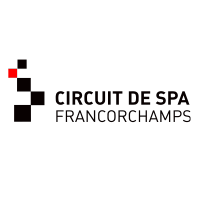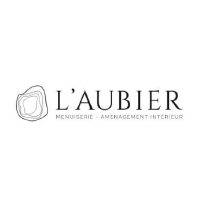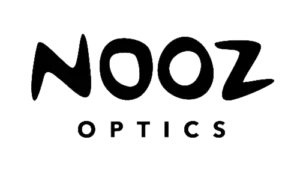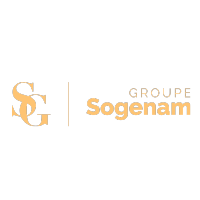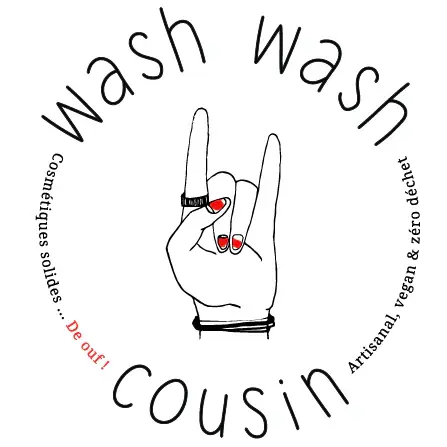Integrating WooCommerce with Odoo represents a major strategic advance for any company wishing to optimize its sales management. This synergy between the most popular e-commerce platform and one of the most comprehensive open-source ERP systems enables seamless, integrated management of sales, inventory, accounting and customer relations. This article will guide you through the key steps to achieving a successful integration, unlocking unrivalled potential for your web-based business and significantly improving your operational efficiency.
Requirements and initial configuration
Creating API keys on WooCommerce
The first step towards successful integration begins with the creation of API keys in your WooCommerce store. This step establishes a secure and reliable connection between WooCommerce and other applications or plugins. Simply access your WooCommerce dashboard settings, select 'Advanced', then 'REST API' and create an API key. This key will serve as a bridge to configure and synchronize your data and workflow efficiently.

Installing the Odoo-WooCommerce Connector
Continue with the installation of the specific connector linking Odoo to your WooCommerce store. This module, available on the Odoo App Store platform, is designed to facilitate the synchronization of products, orders, customers and stock levels. Installing this connector is child's play: after downloading it, follow the instructions to connect it to your Odoo environment. This crucial step guarantees real-time management of your e-commerce directly from Odoo, promising seamless, high-performance business management.
Integration stages
Once the prerequisites are in place, the adventure of integration between WooCommerce and Odoo can begin in earnest. This step is the key to smooth, synchronized business management, offering an accurate, real-time overview of your business.
Configuring the WooCommerce Instance in Odoo
Once the prerequisites are in place, the adventure of integration between WooCommerce and Odoo can begin in earnest. This step is the key to smooth, synchronized business management, offering an accurate, real-time overview of your business.
Product synchronization
Product synchronization is essential to keep your catalog up to date. This automatic process transfers product information from Odoo to WooCommerce and vice versa, ensuring that your customers have access to the latest offers, prices, warehouse availability and more. Importing new products is just as easy.
Exporting products from Odoo to WooCommerce
Once you've fine-tuned your products in Odoo, the next step is to export them to your WooCommerce store. This mechanism ensures that all product modifications, such as descriptions, prices or images, are reflected online.
Updating Odoo inventory to WooCommerce
Keep your inventory synchronized with automatic inventory updates from Odoo to WooCommerce. This bi-directional synchronization ensures that stock levels are always accurate, preventing sales of out-of-stock products.
Order synchronization
Order synchronization facilitates fast, efficient sales processing. As soon as an order is placed on WooCommerce, it is automatically imported into Odoo for preparation and dispatch, streamlining the workflow.
Importing orders from WooCommerce to Odoo
This additional step in the woocommerce to odoo synchronization of orders ensures that all online sales information is captured and managed in Odoo, enabling efficient processing and analysis of sales data.
Order status update
Keep your customers informed by automatically updating the status of orders in WooCommerce as they progress through Odoo. This transparent communication reinforces trust and customer satisfaction.
Customer synchronization
In addition, customer synchronization between WooCommerce and Odoo creates a unified database, enabling improved customer relationship management, targeted marketing campaigns and personalized service.
Advanced features and customization

Managing product variations
Each product in your catalog can present a wealth of variations, whether in terms of size, color or material. Odoo makes it easy to manage these variations, thanks to an intuitive interface where you can create and manage the different options for your products.
This feature ensures that your WooCommerce store accurately reflects the diversity of your offering, meeting the specific needs of your customers. By synchronizing this information, you guarantee real-time stock updates, enhancing the shopping experience on your platform.
Setting taxes and delivery charges
Managing taxes and delivery charges can often prove complex, especially when operating in several regions or countries. Odoo offers an elegant solution to this problem, enabling detailed configuration that takes into account the tax specificities of each geographical zone.
By linking these parameters to your woo commerce website, you ensure efficient synchronization that automatically adjusts these elements during the sales process. This not only simplifies internal management, but also guarantees total transparency and compliance for your customers.
Advanced integration between WooCommerce and Odoo transforms the management of your online store, offering unprecedented customization and efficiency. These tools enable you to respond precisely to customer expectations, while simplifying internal operations. This is the key to building a dynamic, responsive business ready for the future of e-commerce.