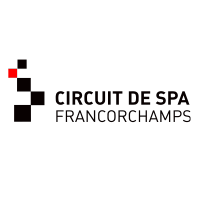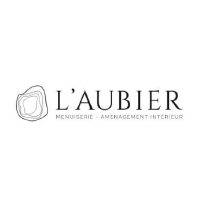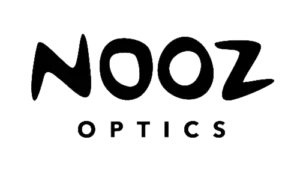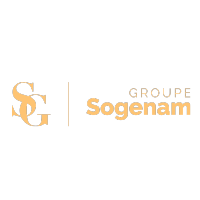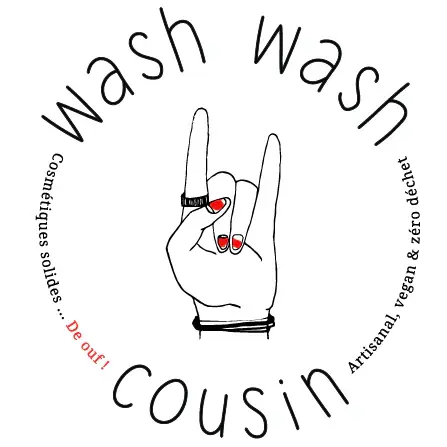To succeed in the world of e-commerce, it's essential to choose the right solutions to manage and optimize your online business. By selling on ManoMano, a marketplace specialized in DIY and landscaping, you can take advantage of a fast-growing market. Integration with Odoo, a powerful enterprise resource planning (ERP) system, can help you maximize sales and manage your business effectively. In this article, we'll explore how to use the Odoo marketplace connector to sell successfully on ManoMano.
Understanding ManoMano and Odoo
ManoMano is a European DIY and gardening marketplace that has grown rapidly in recent years, reaching sales of several million euros. The platform offers a wide range of product categories, and brings buyers and sellers together to create a dynamic ecosystem.
Odoo is a comprehensive ERP that helps companies manage all aspects of their business, from marketing to sales and logistics. Odoo also offers specific modules for e-commerce management, enabling seamless integration with various marketplaces such as ManoMano.
The integration between ManoMano and Odoo offers numerous advantages for online sellers, particularly in terms of order management, stock management and sales optimization.

Advantages of Odoo-ManoMano integration
Using the Odoo marketplace connector for ManoMano offers a number of advantages specific to sellers:
- Centralized management: Thanks to integration, you can manage your entire e-commerce activity directly from Odoo, including your sales on ManoMano. This facilitates day-to-day management and saves you significant time.
- Real-time synchronization: The connector enables real-time synchronization between ManoMano and Odoo, ensuring that order, stock and product information is always up to date.
- Process automation: The integration automates numerous processes such as inventory updating, invoice creation and order dispatch, reducing errors and improving efficiency.
Configuring the Odoo connector for ManoMano
To configure the Odoo connector for ManoMano, follow these steps:
- Install the "Odoo Marketplace Connector" module from the Odoo App Store.
- Set up your ManoMano accounts in Odoo by entering your API credentials and other required information.
- Map your product categories and attributes between Odoo and ManoMano.
- Set up data synchronization (products, orders, stock) according to your needs.
- Test the integration by creating a product in Odoo and checking that it is correctly published on ManoMano.

Order and stock management
To effectively manage orders and stock via Odoo, make sure you have clear processes in place for receiving orders, preparing shipments and managing returns. Use Odoo features such as automatic provisioning rules and stock alerts to avoid stock-outs and optimize your logistics.
Optimizing sales on ManoMano
To maximize your sales on ManoMano using Odoo, apply these strategies:
- Create high-quality product sheets with detailed descriptions and attractive images.
- Use Odoo's marketing tools to launch promotional campaigns and attract more customers.
- Analyze sales data and adjust your offer according to market demand.
Performance analysis and fine-tuning

Odoo enables you to monitor and improve your sales performance on ManoMano thanks to its analysis and reporting tools. Identify trends, best sellers and areas for improvement to continually optimize your activity on the platform.
In conclusion, the integration between ManoMano and Odoo can be a major asset for your e-commerce business. By taking advantage of the Odoo marketplace connector, you'll be able to efficiently manage your sales on ManoMano while optimizing your presence on this fast-growing platform. Don't wait to take advantage of this integration!